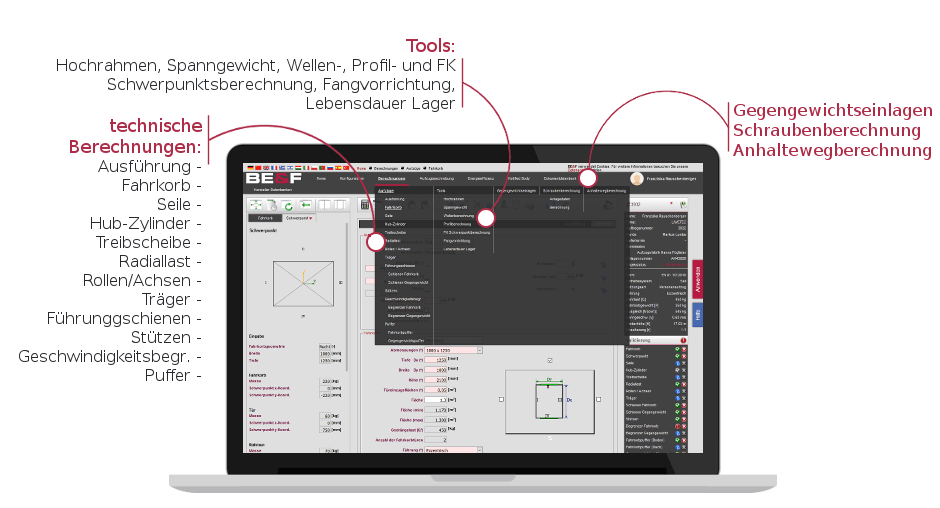
Möglichkeit der Durchführung diverser technischer Berechnungen
Ergebnisse können umgehend ausgedruckt oder abgespeichert werden
Benutzerfreundliche Berechnungsvarianten
praxisorientiert
normgerechte Auslegung (nach EN 81-1, EN 81-2, EN 81-21, EN 81-77, EN 81-20, EN 81-50)
direkt online durchführbar oder
alternativ Möglichkeit, das Programm auf der firmeneigenen Domain zu installieren und somit auch im firmeninternen Intranet zu nutzen werden
im Menü bereits getätigte Berechnungen und Gültigkeit und Zulässigkeit dieser Berechnungen ersichtlich
abschließende Übersicht sämtlicher Berechnungen nachvollziehbar zusammengefasst und veranschaulicht
im Falle nachträglicher Änderungen erneute Validierung aller bisher vorgenommenen Kalkulationen
Hinweise auf ungültige Werte
alternativ Möglichkeit, das Programm auf der firmeneigenen Domain zu installieren und somit auch im firmeninternen Intranet zu nutzen werden
im Menü bereits getätigte Berechnungen und Gültigkeit und Zulässigkeit dieser Berechnungen ersichtlich
abschließende Übersicht sämtlicher Berechnungen nachvollziehbar zusammengefasst und veranschaulicht
im Falle nachträglicher Änderungen erneute Validierung aller bisher vorgenommenen Kalkulationen
Hinweise auf ungültige Werte
Technische Berechnungen, Tools, Zusatzfunktionen
Verschaffen Sie sich einen Überblick über alle verfügbaren technischen Berechnungen, Tools und Zusatzfunktionen.
TECHNISCHE BERECHNUNGEN
- Fahrkorb
- Hub-Zylinder
- Seile
- Seillebensdauer
- Treibscheibe
- Radiallast
- Rollen/Achsen
- Träger
- Führungsschienen
- Stützen
- Puffer
- Geschwindigkeitsbegrenzer
- Schachtskizze
- Schienenplan
- Export (Artikelliste/Kräfteplan)
TOOLS
- Hochrahmenberechnung
- Spanngewichtberechnung
- Wellenberechnung
- Profilberechnung (z.B. Blechprofil)
- FK Schwerpunktberechnung
- Fangvorrichtung
- Lebensdauer Lager
ZUSATZFUNKTIONEN
- Anhaltewegberechnung (UCM)
- Gegengewichteinlagenauswahl
- Schraubenberechnung
Technische Berechnungen im Detail
Anhand von Nennlast, Fahrkorbgröße oder Personenanzahl wird die Fahrkorbfläche überprüft.
Zur Berechnung müssen Nennlast, Personenanzahl, Fahrkorbtiefe und Fahrkorbbreite angegeben werden. Wird ein für die Kalkulation grundlegender Wert verändert, kann diese per Mausklick aktualisiert werden. Alle hier durchgeführten Berechnungen erfolgen nach der in der Ausführung ausgewählten Norm.
Neben der freien Eingabe der Fahrkorbmaße besteht die Möglichkeit, aus bereits vordefinierten Standardgrößen entsprechend der Nennlast zu wählen. Wird ein zulässiger Wert unter- oder überschritten, wird dies deutlich sichtbar angezeigt. Übersteigt die Gedrängelast die Nennlast, so werden abhängige Berechnungen mit dieser durchgeführt. Ein entsprechender Hinweis wird angezeigt.
Berechnung der Seilsicherheit für Stahlseile, kunststoffummantelte Seile und Polyrope.
Nach Auswahl aller relevanten Daten werden zunächst das Metergewicht, das Seilgewicht und die minimale Bruchkraft aus der Datenbank ermittelt. Anschließend werden aus diesen Werten die Seilsicherheit sowie die Seilsicherheitsfaktoren errechnet. Die Auswahl von Sonderseilen ist ebenfalls möglich. In diesem Fall wird ein Link zum Zertifikat inkl. Zertifikatnummer angezeigt. Die Berechnung erfolgt automatisch nach den Vorgaben aus dem Zertifikat. Über Optionen können die Berechnungen auch für TRA200 eingestellt werden.
Berechnung der Tragseillebensdauer. Alle erforderlichen Seilparameter werden durch die Datenbank bereitgestellt. Als Ergebnisse werden die zu erwartende Anzahl möglicher Fahrten sowie die Lebensdauer in Jahren ausgegeben.
Berechnung der Treibfähigkeit und optional die Flächenpressung.
Nachdem alle notwendigen Angaben – wie beispielsweise Treibscheibendurchmesser, Seilrillenform, Unterschnitt und Reibungswerte – vom Benutzer festgelegt wurden, wird die Treibfähigkeit und Flächenpressung per Mausklick kalkuliert, sowie alle anderen Zwischenergebnisse angezeigt. Im Falle eines Sonderseiles wird auch diese Berechnung nach Zertifikatvorgaben erfolgen. Hier haben wir verschiedene Optionen. Die Flächenpressung kann auch durch TRA200 erfolgen.
Berechnung hydraulischer Hubzylinder, Hubkolben und Zylinderböden auf Druck und Knickung nach entsprechend eingestellter Norm.
Modul zur Überprüfung der zulässigen Radiallast für einen gewählten Antrieb oder für einen frei eingegebenen Antrieb.
Berechnung der Achsen und Lebensauerberechnung der Lager.
In CompuLift werden die Rollendaten in Abhängigkeit vom Antriebssystem (Seil, Seilhydraulik, Hydraulik) ermittelt. Dabei besteht die Möglichkeit, Rollen hinzuzufügen oder zu entfernen. Auch hier steht dem Benutzer zusätzlich zur freien Eingabe eine umfangreiche Hersteller-Datenbank zur Verfügung, aus der er aus vordefinierten Rollen wählen kann. Entsprechend lassen sich die Lager- und Achsdaten definieren und anschließend die vorhandene Achslast berechnen.
Berechnung der Rollenträger bzw. generelle Träger auf Durchbiegung und zulässige Biegespannung.
Zunächst wird dem Benutzer die Möglichkeit gegeben, einen oder mehrere Rollenträger zu definieren. Nachdem die Lager und Krafteinwirkungen bestimmt wurden, werden die Ergebnisse grafisch und tabellarisch dargestellt.
Eingabe: Kräfte, Momente, verteilte Lasten
Berechnung der Puffer-/Zylinder-Stützen auf Knickung.
Nach Definition aller gewünschten Stützen und individueller Auswahl des Lastfalles (beweglich, einseitig fest, beweglich und fest, fest) pro Stütze werden sämtliche Ergebnisse automatisch berechnet. Hier wird der Anwender ebenfalls mit bereits vordefinierten Datenbankprofilen unterstützt, welche ihm die Eingabe erleichtern.
Für mittig, exzentrisch, Rucksack und diagonal geführte Aufzüge, inkl. Erdbeben-Norm EN 81-77 und/oder Eingabe einer zusätzlichen Belastung auf den Schienen.
Bei der Berechnung der Führungsschienen wird zwischen Fahrkorb- und Gegengewichtsschienen (sofern vorhanden) unterschieden. Als Richtlinie dient die eingestellte Norm. CompuLift differenziert zwischen den Belastungsarten „Fangen“, „Fahren“, „Beladen“ und „Rohrbruch“ (bei hydraulischem Antrieb). Der Stoßfaktor wird abhängig von den Einstellungen der Belastungsart und ggf. der Fangvorrichtung automatisch generiert. Auch hier erfolgt die Auswahl der Führungsschienen anhand vordefinierter Profildaten. Zudem bietet das Programm die Möglichkeit die Flanschbiegung für Rollenführungen (Punktlast) und Gleitführungen (Flächenlast) zu bestimmen. Die Eingabe einer zusätzlichen Belastung (M) auf den Schienen ist auch möglich. Im Fall „Fahren“ kann zusätzlich auch nach Norm EN 81-77 (Erdbeben), gerechnet werden.
Auswahl der zulässigen Puffer für normale Puffer und Wartungsstützen-Puffer.
Anhand der bereits bekannten Anlagendaten ermittelt CompuLift automatisch alle Belastungsdaten. Lediglich die Bestimmung des Herstellers und Typs liegt beim Benutzer. Aus dieser Auswahl erstellt das Programm anschließend eine Liste aller gültigen Puffer aus welcher der Anwender wählen kann.
Überprüfung der resultierenden Klemmkraft und Berechnung der Seilsicherheit für Begrenzerseile.
Wie bei der Führungsschienenberechnung wird an dieser Stelle gleichermaßen zwischen zwei Gruppen, dem Fahrkorbbegrenzer und dem Gegengewichtsbegrenzer unterschieden. Natürlich steht dem Anwender auch hier neben der freien Eingabe eine umfangreiche Datenbank zur Verfügung. Desweiteren deckt Compulift in dieser Kalkulation sämtliche Fangrichtungen (nach oben, nach unten, in beide Richtungen) ab. Zusätzlich zur Spanngewichtsüberprüfung erfolgt auch die Reglerseilberechnung.
Vereinfachte Skizze für den Schachtquerschnitt.
Dieses Modul ist ein nützliches Tool zur Generierung einer Schachtskizze. Die Schachttüren können sich von Stockwerk zu Stockwerk unterscheiden. Gleiche Schachttürtypen bzw. Stockwerke werden gruppiert. Im Falle einer Abweichung, weil zum Beispiel im Untergeschoss ein abweichender Schachttürtyp verbaut werden soll, kann dieses Stockwerk in eine eigene Gruppe verschoben werden. Falls Sie Ihren gewünschten Türtyp nicht finden können, haben Sie die Möglichkeit das Feld „Produktauswahl“ von „Aus Datenbank“ auf „Freie Eingabe“ zu ändern. Sowohl bei den Fahrkorbtüren, als auch bei den Schachttüren gibt es zusätzliche Maße die benötigt werden, um eine sinnvolle Grafik erstellen zu können.
Grafik-Funktionen: Vergrößern bzw. Verkleinern, Messen, Zommen.
Überprüfung der Kollision zwischen Schienenbügel und Schienenlasche.
Mit Hilfe des Schienenplans werden, bereits vor der Montage der Schienen, Kollisionen zwischen Verbindungslaschen und Befestigungsbügeln erkannt. Diverse Maße und Abstände (z.B. die Länge der untersten Schiene) können schnell und einfach geändert werden bis eine fehlerfreie Konstruktion entsteht. Die gefundenen Ergebnisse können ausgedruckt werden.
Ausgabe einer Stückliste von berechneten Komponenten.
Die Artikelliste verschafft Ihnen einen sehr guten Überblick über bereits berechnete Komponenten und deren wichtigsten Eigenschaften. Darüber hinaus kann sie individuell erweitert und angepasst werden. Zudem besteht die Möglichkeit diese Liste nicht nur als PDF-Datei zu speichern, sondern auch in einer SYLK-Datei, um sie z.B. in Excel importieren zu können.
Automatische Ausgabe der Kräfte in der Schachtgrube und Schachtwand.
Der Kräfteplan ist ein nützliches Tool für den zuständigen Architekten. Anhand vorausgehender Berechnungen (z.B. Fahrkorbpuffer, Führungsschienen, ect.), gibt er Aufschluss über die kritischen Belastungen auf den Grubenboden und auf die Schachtwände. Die Ergebnisse können entweder in einer PDF-Datei oder einer SYLK-Datei (z.B. Microsoft Excel) gespeichert werden.
Tools im Detail
Tool zum berechnen des Umschlingungswinkels bzw. Achsabstands.
Hier kann zunächst gewählt werden, ob der Achsabstand berechnet wird und der Umschlingungswinkel bekannt ist (hier „Achsabstand“ wählen) oder ob der Achsabstand bekannt ist und der Umschlingungswinkel (hier „Umschlingungswinkel“ wählen) berechnet werden soll. Je nach Auswahl ändern sich die folgende Eingabegruppe und die Ergebnisse.
Es werden die Werte für Seilabstand, Treibscheibendurchmesser und Rollendurchmesser eingegeben. Abschließend erscheinen der horizontale und der vertikale Achsabstand bzw. der Umschlingungswinkel und resultierende Kräfte. Die Ergebnisse sind abhängig von der gewählten Berechnungsmethode und werden durch eine Grafik veranschaulicht.
Berechnung der resultierenden Spannkraft.
Die hier benötigten Angaben sind die Gesamtlänge des Gestänges, der Hebelarm zum Spanngewicht, der Hebelarm bis zur Mitte der Rolle, der Rollendurchmesser und das Spanngewicht des Gestänges und der Rolle.
Es erscheint die reduzierte Spannkraft und die dynamisch generierte Zeichnung zum Spanngewicht.
Tool zum Auslegen von Blechprofilen die in der Berechnung für Stützen und Träger verwendet werden können.
Die Querschnittseigenschaften für Blechprofile werden anhand der Form, Nennmaße und des Außenkantenradius berechnet.
Einsatz in der Träger- und Stützenberechnung.
Vereinfachte Berechnung für fliegend / beidseitig gelagerte Treibscheibenwellen.
Es erscheinen automatisch die Daten des zuvor erfassten Berechnungsauftrages. Hier besteht die Möglichkeit, diese Angaben zu übernehmen oder eine unabhängige vereinfachte Wellenberechnung durchzuführen. Es wird das Widerstandsmoment, das Biegemoment, das Drehmoment und das resultierende Moment, sowie die Biegespannung berechnet und in einer Grafik dargestellt.
Schwerpunktberechnung für den Fahrkorb.
Anhand von Koordinaten und Gewichte, wie Fahrkorb, Türen, Rahmen und Sonderbauteile wird der Schwerpunkt der Kabine ermittelt.
Ort und Orientierung des Koordinatensystems ist frei wählbar.
Überprüfung des zulässigen Gesamtgewichts im ±7,5% Bereichs (für Modernisierungen).
Berechnung der Lebensdauer für Wälzlager von Seilrollen.
Das Tool „Lebensdauer Lager“ berechnet die Lebensdauer von Rollenlagern. Diese hängt von der Aufzugskonfiguration und verschiedenen Laufanteilen bei bestimmten Beladungen ab. Die Aufzugskonfiguration errechnet die Achslast, die Seilgeschwindigkeit an der jeweiligen Rollenposition und bestimmt die Lagerart sowie den Rollendurchmesser. Die Laufanteile müssen direkt im Tool eingegeben werden.
Daraus errechnet sicher die Lebensdauer eines Lagers. Diese kann dann mit der zulässigen Lebensdauer überprüft werden. Das Tool kann direkt über die Rollen-Berechnung aufgerufen werden, oder über die Navigation unter Berechnungen -> Tools -> Lebensdauer Lager. Alle gespeicherten Daten sind in der Übersicht und im Druck verfügbar.
Zusatzfunktionen im Detail
Auslegung der Gegengewichtseinlagen anhand einer maximalen Füllhöhe und Stichmaß.
Die Gegengewicht – Einlagenauswahl ist ein Modul mit dem die benötigten Einlagen für das Gegengewicht ausgewählt werden können. Es kann nach vorherigen Grundeingaben, wie z.B. das Stichmaß, die maximale Füllhöhe usw., aus den passenden Einlagen gewählt werden. Es wird automatisch das exakte Gewicht, die Anzahl der benötigten Einlagen und die tatsächliche Füllhöhe berechnet.
Vereinfachte Berechnung für Querlasten oder Zugbelastung von Schrauben.
Die Schraubenberechnung dient der Berechnung der Sicherheit der Schraubenverbindungen. Beliebig viele Schrauben können erfasst und nicht benötigte Schrauben wieder gelöscht werden. Jede Schraube kann frei benannt werden (z.B. Halterung Fangvorrichtung usw.). Es wird die Last pro Schraube ausgerechnet, und die Schubspannung statisch (ohne Stoßfaktor) und dynamisch (multipliziert mit dem vorher berechneten Stoßfaktor). Es wird außerdem die Sicherheit berechnet, die die Schraubverbindung hat. Zum Schluss wird die Reibung berechnet. Reicht die Reibung nicht aus, wird das signalisiert.
Überprüfung der unbeabsichtigten Bewegung des Fahrkorbs in Auf- und Abwärtsbewegungen der vorgegebenen Abstände.
Gem. EN 81 müssen Aufzüge mit einer Schutzeinrichtung ausgestattet werden. Dadurch sollen unbeabsichtigte Bewegungen des Fahrkorbs von der Haltestelle weg (UCM – Unintended Car Movement), bei unverschlossenen Türen, verhindert oder angehalten werden.
Die Anhaltewegberechnung im Elevator Portal dient dabei zur Überprüfung der Schutzeinrichtung. Sie muss den Fahrkorb in bestimmten Abständen unter folgenden Bedingungen anhalten:
- Anhalteweg von der Haltestelle entfernt ≤ 1,20m
- Vertikaler Abstand zwischen Schwelle und untersten Teil der Fahrkorbschürze ≤ 200mm
- Bei Umwehrungen: Abstand zwischen Schwelle und niedrigsten Teil der dem Fahrkorbzugang gegenüberliegenden Schachtwand ≤ 200mm
- Freier Abstand zwischen Schwelle und Kämpfer ≥ 1,0m


